One of the first problems you’re likely to run across as someone who’s now finding lots of interesting things on the internet is that you’re amassing more stuff you want to read than you’ve ever had before and it’s getting hard to track. If you’re like I was for about five years, this will likely take the form of having 80 tabs open persistently causing your browser to be slow and your potential for catastrophic data loss to be high.
There are three big obstacles to getting reading done on the internet. The first, and hardest to fix technically, is your context. That is: if you’re used to just getting on the internet to offer constant partial attention to your browsing while instant messaging, listening to music, and watching video clips, settling in to a multi-page essay will feel very difficult. So too, if you frequently focus only on the internet, but click like mad and just skim everything, reading will feel broken to you.
There are two solutions to this problem: change you situation and change your mind. Frequently people who find themselves unable to focus at the computer will find themselves much more able to do so on a tablet, e-reader, or even phone because they have different habits there. This is a subtle and automatic way to change what you’re expecting on the internet without expending the mental effort to actually execute with the other option, which is just to put some effort into calming your mind and allowing yourself to focus. (Like most things I’ve written about this weeks, whole books could be written about this paragraph.)
The second obstacle is in some sense the most mundane, but if one is to judge by the amount it gets talked about, also the most frustrating. If you spend much time at all trying to read on the internet you’ll soon notice the frequency with which publishers (especially those coming from other media) divide their content to maximize page views. A 1000 word article split over ten pages is a good way to drive page views but terrible for reader satisfaction. There a number of ways to un-paginate an article—browser extensions, web services, and local software all exist to do this parsing for you—but the most used is simply the printer-friendly view that most such sites provide.
But that solution gets us to the final notable problem, which is that many pages on the internet that house articles you want to read weren’t really built for reading. Probably the most important way in which they aren’t is that they have (visually) loud ads and other content surrounding them that pulls your eye and attention away from reading. Another problem is type set poorly, things like: type set too small or too large, type set in very wide columns so you constantly lose your place (especially common on printer-friendly pages), and poor contrast between the type and the background. I believe that these problem are today best solved with Readable. What Readable offers is a bookmarklet (a bit of Javascript disguised as a bookmark) that automatically changes any page on the internet to exactly the formatting you’ve told it you want pages to have for reading. This concept first came from Readability, but that has subsequently become a far more feature-full and complex tool.
Finally, we need to tackle that tab overload issue, because even as browsers get better at not losing such data they still do. And, as people get more and more powerful and mobile phones and tablets, keeping everything on your desktop is ever less feasible. The best solution I know of is to effectively outsource your tabs. Send all of them off to a bookmarking tool, be it delicious, Pinboard, normal bookmarks (with or without syncing), or a tool that’s purpose-built to handle all those articles you want to read.
Instapaper is what I use, but it’s optimized for an Apple-centric technical environment. It’s great if you want read articles offline on an iPad or iPhone, but doesn’t have native clients for any other platform. Readability, which was mentioned earlier, is a more platform-agnostic alternative (by virtue of a web app) which offers the nice perk that you automatically pass on a portion of your membership cost to the publishers you most frequently use the service to read. (Though the fact the you’re paying for membership is a non-trivial downside.) Beyond those there are number of other services built for this purpose, the most prominent of which is Read it Later. I have no experience or expertise at all with any of this last class.
I hope you now understand the importance of the triple threat of the printer-friendly view, in-situ reformatter, and the reading-centric bookmarking service. Far more importantly, I hope you’ve found a solution to your most frustrating struggle in actually reading all that great web-content you’re now finding.
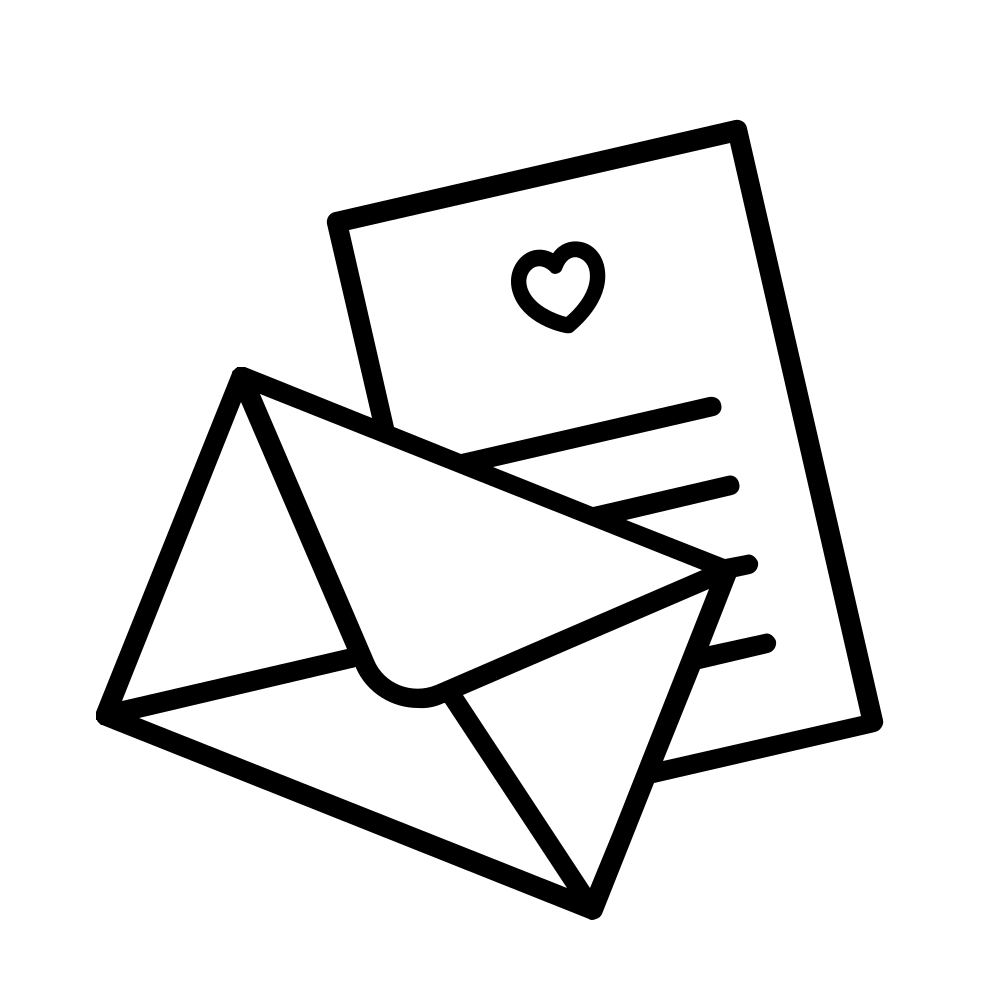
Comments
3 responses to “How to Internet: Reading”
Instapaper? Apple-centric? Not sure what you’re talking about. I’ve been using it on a PC for quite a few months now. I use it just as you describe: saving articles for later perusal.
Before that, I used to save articles offline. I’ve got an entire directory of articles that I’ll probably never get around to reading again. 🙁
Good call out. I could have been a lot more clear about that. I feel like much of this series has been too long, so I was trying to be pithy but may have ended up terse.
You’re totally correct, the web interface for Instapaper is completely serviceable and completely platform agnostic. You can also grab as an EPUB or MOBI from the browser and send it off to anywhere. I used that for a while with my Kindle (before free email addresses).
What I was referring to was the fact that Mr. Arment has been rather clear that he’ll (almost certainly) never build a client for Android, webOS, Blackberry, etc. So if you’re looking for a great little app that’ll auto grab all your stuff and make it available for reading offline, you’re dependent on some party motivated enough to build an Instapaper client for your platform. And honestly, while I know it’s possible I don’t know that anyone has. This is different from Readability and Read it Later which aim to have great apps for reading offline on all non-trivial mobile platforms. If I didn’t use mostly Apple stuff like Marco does, I’d think harder about using Instapaper instead of Read it Later; that was my poorly articulated point.
While I was editing this piece I had a thought spurred by it:
It’s actually probably more relevant to tomorrow’s piece but I thought some readers might be interested and because it’s very related to this topic I wanted to make sure it’s here. Essentially, I edit posts A LOT once they’re in WordPress but before I publish. After looking at them many times on the site, in the editor, and with my normal Readable bookmarklet, they all start to be so comfortable to me that I stop noticing the typos and odd phrasings that I’m reading for. Suddenly inverting the color of the background and text, going to a different sized and different looking font is the best way I know to quickly get a new perspective. (Obviously time gives better critical distance, but I mostly edit without the luxury of days for forgetting in between.)